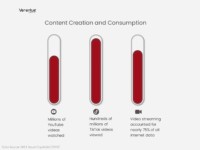WhatsApp was the first private messaging app to offer end-to-end encryption for your chat backups so that your old messages can stay with you. Today, we’re making it easier than ever to set extra security for your chat backups by introducing passkey-encrypted backups.
What Are End-to-End Encrypted Backups on WhatsApp?
Before we explore the new passkey feature, let’s recap a core WhatsApp privacy tool: end-to-end encrypted backups.
By default, WhatsApp backups stored on Google Drive (Android) or iCloud (iOS) are not encrypted with the same level of security as your live chats. That means if someone gains access to your cloud account, they could potentially read your messages even if they’re end-to-end encrypted in transit.
These end-to-end encrypted backups solve this by applying the same unbreakable encryption to your cloud-stored chat history. Once enabled:
- Only you hold the key to decrypt your backups.
- Neither WhatsApp, Google, Apple, nor any third party can access your messages.
- Your media, voice notes, and chat threads remain fully private even in the cloud.
This feature has been available since 2021, but adoption was limited due to one major hurdle: you had to create and remember a strong password (or store a 64-digit recovery key). Forgetting it meant permanent data loss.
Enter Passkeys: The Password Killer
Now, WhatsApp is eliminating that pain point with passkey integration.
What Is a Passkey?
A passkey is a modern, cryptographic authentication method that replaces traditional passwords with public-key cryptography. It’s:
- Device-bound – Tied to your phone or computer.
- Phishing-resistant – Can’t be stolen via fake login pages.
- Seamless – Uses biometrics or a PIN for instant access.
Think of it as the evolution of two-factor authentication without the hassle.
Major tech players like Apple, Google, Microsoft, and the FIDO Alliance have been pushing passkeys as the future of secure logins. WhatsApp is now joining that elite group by bringing passkeys to encrypted backups.
How Passkeys Make Encrypted Backups Better
Here’s a side-by-side comparison:
| Feature | Old Method (Password/Key) | New Method (Passkey) |
|---|---|---|
| Setup | Create + remember a long password | One-tap biometric/PIN |
| Recovery | 64-digit key (easy to lose) | Device-based recovery |
| Security | Strong, but user-dependent | Stronger + phishing-proof |
| Convenience | Low (password fatigue) | High (same as phone unlock) |
| Cross-platform | Limited | Full Android & iOS support |
Key Advantages of Passkey-Protected Backups
- Zero Password Memory Required. No more scribbling codes in your Notes app or panicking when you forget your backup password.
- Biometric-Powered Simplicity Use Face ID, Touch ID, or fingerprint—the same way you unlock your phone 100 times a day.
- Ironclad Security Passkeys use public-private key pairs. The private key never leaves your device, making interception impossible.
- Future-Proof Design Works across Android, iOS, and even desktop (when synced). WhatsApp is building for tomorrow.
- Optional Transition Path: Existing users with password-protected backups will be prompted to upgrade to a passkey—no forced changes.
Step-by-Step: How to Enable Passkey for Encrypted Backups
Ready to secure your chats the modern way? Follow these simple steps:
- Open WhatsApp on your phone.
- Tap the three dots (Android) or go to Settings (iOS) in the bottom-right.
- Navigate to Chats → Chat Backup.
- Tap End-to-end encrypted backup.
- If it’s off, toggle it on.
- When prompted, select “Use passkey”.
- Authenticate using your device’s biometric or PIN.
- Done! Your backups are now protected with cutting-edge security.
Already using encrypted backups with a password? The next time you open Chat Backup settings, WhatsApp will offer to migrate you to a passkey with zero downtime.
Why This Update Matters for Privacy-Conscious Users
In 2025, digital privacy isn’t optional; it’s essential. With increasing concerns over:
- Cloud data breaches
- Government surveillance requests
- Weak password habits
WhatsApp’s passkey update sends a clear message: privacy should be powerful and practical.
This move also brings WhatsApp in line with industry leaders:
- Apple uses passkeys for iCloud Keychain and Apple ID.
- Google promotes passkeys across Gmail, Drive, and Android.
- Microsoft integrates them into Windows Hello and Azure.
By adopting the same standard, WhatsApp ensures interoperability, security, and user trust.
Common Questions About WhatsApp Passkey Backups
What happens if I lose my phone?
Your passkey is tied to your device and cloud account. During setup, WhatsApp syncs a recovery method (via your Google/Apple account). You can restore access on a new device using your biometrics.
Can I still use a password?
Yes! The old method remains available for users who prefer it (though passkeys are strongly recommended).
Is this available on WhatsApp Web or Desktop?
Not yet but passkeys work when restoring backups to a new phone, which is the primary use case.
When will this roll out globally?
The feature is in phased rollout and expected to reach all users within a few weeks of October 2025.
Final Thoughts: Secure Your Chats—Without the Stress
WhatsApp’s passkey integration for encrypted backups is more than a convenience upgrade; it’s a privacy revolution in your pocket.
No more:
- Forgetting backup passwords
- Losing 64-digit recovery keys
- Compromising security for simplicity
With one tap, you can now protect years of conversations, photos, and memories using the same secure method that guards your banking apps and email.
Pro Tip: Enable encrypted backups today—and switch to passkeys as soon as the prompt appears. Your future self will thank you.
Stay private. Stay secure. Stay passkey-powered.
WhatsApp’s passkey update is rolling out now. Check your Chat Backup settings to get started.
Highlighted by the messaging giant in a new blog post earlier today, passkey-encrypted backups have begun rolling out and will become widely available gradually over the coming weeks and months. Support will be available for both Android and iOS users.
Once available, you should be able to replace your complex credentials with authentication systems already built into your devices, including FaceID, fingerprint, lock codes, and more.